Easy Steps to Protect Your Windows Computer
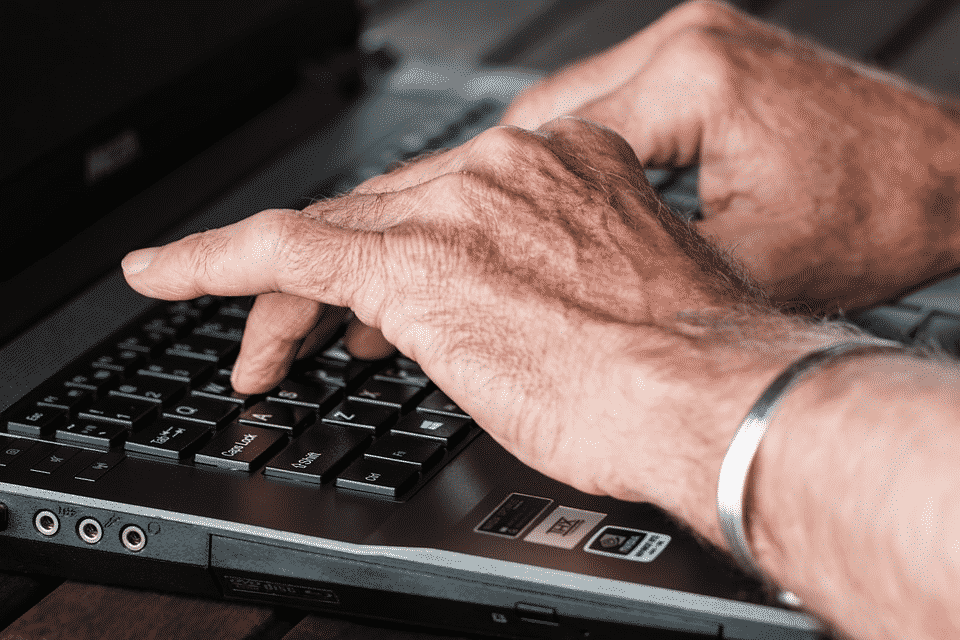
Image from pixabay.com.
The internet has become an essential part of our lives. Most people use their personal computers to browse the web and store important files. As a result, these devices are commonly targeted by malicious actors looking to exploit vulnerabilities in the system to gain access and steal our personal data. While our computers are equipped with a built-in security mechanism, that is seldom enough to fend off attacks from different types of malware.
Windows, being the most popular operating system for personal computers, is a popular target for hackers and malware coders. Microsoft provides regular security improvements for Windows 10, which means that keeping your Windows 10 computer protected from malware is an ongoing task. It’s up to you to ensure that your PC is protected at all times. Here’s how to keep your Windows computer secure from threats such as malware as well as hackers.
Install Antivirus Software
Windows 10 comes with built-in antivirus software to keep off malware and viruses from infecting your computer. However, the Windows Defender Security Center protection feature doesn’t offer sufficient protection for some users. Deploy additional antivirus program if you feel that Windows Defender doesn’t offer adequate protection. Be sure to use a reliable antivirus from a reputable provider. Also, make sure that the antivirus program offers a built-in firewall, real-time scanning, and automatic updates.
Encrypt Your Data
Encryption scrambles data in your computer thereby preventing hackers from intercepting, snooping on, or altering personal information. Encryption is quite effective when it comes to ensuring that sensitive personal data doesn’t fall into the wrong hands. It’s very easy to encrypt files on Windows 10. If you have critical information stored in your laptop, encryption is a good way to keep it protected. Even if someone stole your laptop, it would be theoretically impossible for them to access your data if it’s encrypted.
Update Programs to Latest Version
Hackers are always coming up with creative ways to access your computer and steal sensitive information. Ensure that all your programs are up to date, always. Software companies release updates on a regular basis to patch up potential exploits and keep your computer secure. Your job is to keep all your applications up to date by making sure that you get the latest update pack. Updating your programs to the latest version helps you stay protected against the latest threats. Most programs update automatically.
Get the Latest Version of Windows 10
Keeping your operating system up to date is one of the most effective ways of keeping your Windows 10 computer secure. Don’t stop there, though. Upgrade to the latest version of Windows 10. Initially released in 2015, there have been several feature updates of Windows 10. Feature updates come with security enhancements, improved productivity, and better performance. Ensure that you are running the latest version of Windows 10 if you want to keep your computer protected against malware. All Windows 10 updates are available for free.
These are just a few of the countless steps you can take to ensure that your Windows PC is protected against malware. You will be safer when using Windows online if you implement these suggestions. You will be able to protect private data and, in the process, achieve a smoother online browsing experience.